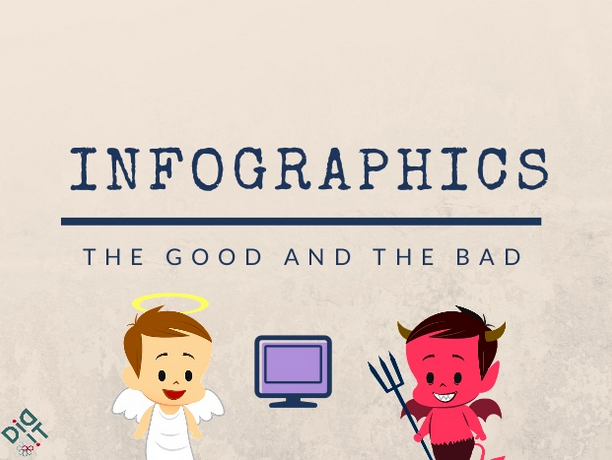#Design-INFOGRAPHICS: The Good and The Bad
INFOGRAPHICS: The Good and The Bad
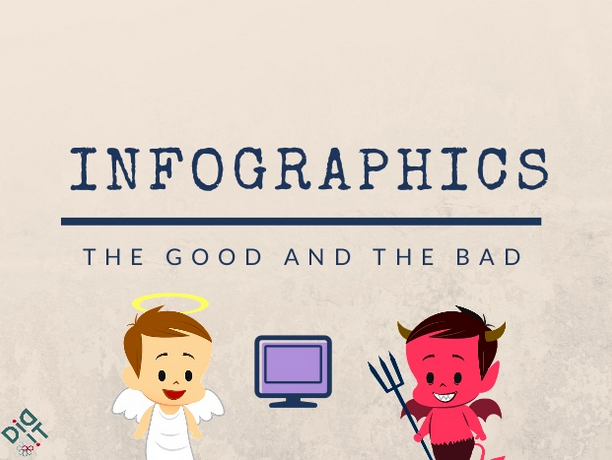
- 1. INFOGRAPHICS T H E G O O D A N D T H E B A D
- 2. SO WHAT? A lot has been said about how infographics are helpful when it comes to content marketing. But do you know the difference between an effective infographic and an ineffective one?
- 3. WHY INFOGRAPHICS? and content with images get nearly double the views of content without images. The human brain is able to consume visual content times faster than text... 60,000
- 4. WHY NOT JUST PHOTOS? Photos can't translate statistical facts or explain a concept as quickly as an infographic. Fourth graders unable to say why Abraham Lincoln was an important person. 20% Source: http://nation.foxnews.com/american- history/2011/06/15/american-students-failing- history-cant-say-what-lincoln-did
- 5. THE BAD Infographics are more than just pretty. They need to deliver the message of the data in a concise way. What are some of the worst "sins" when it comes to infographics?
- 6. Too much data. It becomes difficult to focus attention and can turn off users looking for comparative information.
- 7. Unnecessary 3D. 3D may look cool, but can distort the way data needs to be represented.
- 8. Graphs that just don't add up. Don't try to combine different statistics into one graph. (In this example it adds up to a 243% baby boomer.)
- 9. Keep it simple. Viewers should be able to understand the information presented within a single reading.
- 10. THE GOOD Once you know the story your infographic is telling, this story should be the focus of your art. Here are some excellent examples and tips to get your data across in an easy to understand way.
- 11. Use pictures and icons. Avoid text overload or pictures with too much detail.
- 12. Cartesian graphs are better. Radial charts may look cooler, but Cartesian graphs (Bar charts, Column charts) display multiple data sets much quicker and easier. Definition: A Cartesian graph is created by drawing a horizontal x-axis, and a vertical number y-axis.
- 13. Keep the design clean with enough space between data.
- 14. Use a simple color scheme.
- 15. Use motifs that relate to your subject and its data. (In this case we talk about "traffic.") Keep your design consistent with your subject.
- 16. Keep in mind that the associated article should not be redundant in terms of repeating the information presented in the infographic, but should instead serve as a supplement. Include a relevant article with your infographic.
- 17. SOURCES http://www.designyourway.net/blog/inspiration/when-infographics-go-bad-or-how- not-to-design-data-visualization/ http://blog.visual.ly/7-cardinal-sins-of-chartmaking http://blog.visual.ly/accidental-meaning-graphic-design/ http://www.creativebloq.com/graphic-design-tips/information-graphics-1232836om /infographics http://www.socialmediatoday.com/social-networks/2015-04-16/how-leverage-power- infographics-social-media http://www.coolinfographics.com/blog/tag/photo
- 18. A digital marketing leader since 1996, Didit provides full-service online advertising and marketing services with award-winning expertise and innovation. Our full-service approach applies multi-faceted skill sets, including SEO, PPC, CSEs, PLAs, Content Marketing, and Social Media strategies that create a holistic synergy of online marketing tools.